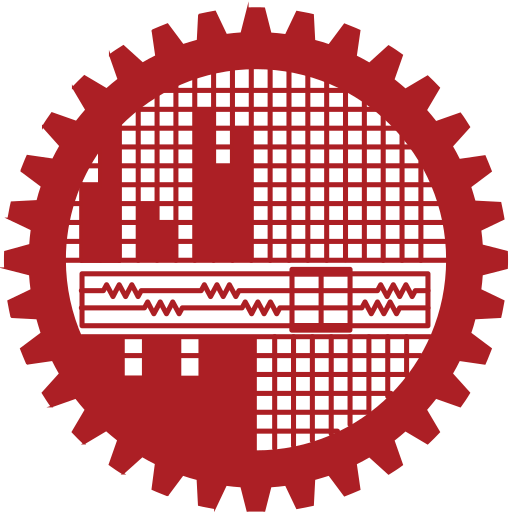
Thesis and Project Proposal System
CASR, BUET
- How do I login?
Ans. If you are a teacher or student, please use your BIIS username and password. Please contact support if you need access to BPGS/RAC module. - My data is not updated as in BIIS.
Ans. Please update data using 'Synchronize' option in your profile. - How do I use equation in the proposal?
Ans. Please try to use the symbols available with the editor. If insufficient, please insert the equation as an image. - [Student] My supervisor name is empty/wrong in the system? Ans. Please make sure BIIS is updated and then update data using 'Synchronize' option in your profile.
- [Student] My degree program is empty/wrong in the system? Ans. Please select the correct degree program from 'Update Proposal' option.
- [Student] What information can I update? Ans. You can update phone number, email address, present address and proposal information.
- [Student] Some information are not editable; how to edit those? Ans. Non-editable data comes from BIIS. First make sure BIIS is updated and then update data using 'Synchronize' option in your profile.
- [Student] I am getting word limit error even though word count is less than limit. Ans. It may happen if you are pasting from MS word. While pasting, use 'Paste as plain text' option.
- [Teacher] I don't have Tabulator/Head/Director options. Ans. Please update data using 'Synchronize' option in your profile. After update, please login again.
- [Teacher] My designation is not updated in the system. Ans. Please update designation using 'Synchronize' option in your profile.
- [Teacher] I don't see my students in the list. Ans. Please tell your students to login to the system. Once they login, your list will be updated automatically.
- [Teacher] How to use subscript/superscipt in title?.
Ans. Please use HTML notation in the title field. Example:
H<sub>2</sub>Ofor H2O andX<sup>3</sup>Yfor X3Y. Subscript/superscipt will be shown in the PDF.